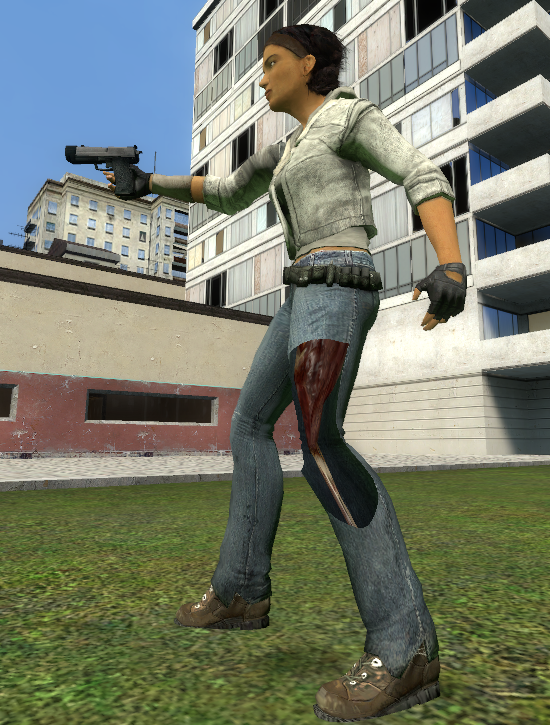Table of Contents
Hiding parts of the model
The are multiple ways of hiding parts of the model, below you will find a list of different methods as well as their pros, cons and possible uses.
Basic
This section covers basic methods that are easy to use but also pretty limited.
Alpha Setting
![]() Easy to use.
Easy to use.
![]() Can only be used on the entire model.
Can only be used on the entire model.
The most basic way of hiding stuff, can be found on the :entity: Entity / :model: Model parts. It is used to control the transparency of a model. Use this if you want to hide the entire model.
Usage:
- Add the :entity: Entity part.
- Set
alphato 0. (0 - transparent, 1 - opaque).
Invisible materials
Advanced
More advanced methods, that require more complicated setups but also give you more control.
Alpha textures
![]() Not limited by submaterials/bones.
Not limited by submaterials/bones.
![]() Some models might be limited by overlapping UV maps. E.g. Alyx's boots share the same place on the texture so they can't be changed independently of each other.
Some models might be limited by overlapping UV maps. E.g. Alyx's boots share the same place on the texture so they can't be changed independently of each other.
![]() Transparency edges are limited by texture resolution. Using low resolution textures will result in jagged edges.
Transparency edges are limited by texture resolution. Using low resolution textures will result in jagged edges.
![]() Textures can't be colorable and transparent at the same time.
Textures can't be colorable and transparent at the same time.
Alpha textures allow you to precisely control the transparency of your model. They are best for hiding specific parts of the model.
This method requires you to extract the original in-game textures, edit them and then replace them using PAC, for a complete tutorial see Creating Alpha Masks in Blender.
Mesh editing
TODO