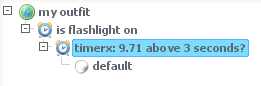Table of Contents
Timerx
Triggers based on time, usually used with other events. The event starts counting time when shown and compares it to the number of seconds using an operator. Can be used to show/hide other parts after a certain amount of time.
Operators
above
Timerx set to above will hide attached parts after the number of seconds.
below
Timerx set to below will show attached parts after the number of seconds.
This behavior can be inverted by using invert.
Arguments
Usage & Examples
Above
This example hides a model 2 seconds after turning on the flashlight.
Download: event_timerx_above.txt
Below
This example shows a model 2 seconds after turning on the flashlight.
Download: event_timerx_below.txt
Between
This example uses two Timerx events at the same time. First event hides the model above 10 seconds, the second event hides the model below 2 seconds. As a result the event is shown after 2 seconds and stays active for 8 seconds.
Download: event_timerx_between.txt
Chain
This example chains multiple Timerx events that trigger one after another with a 3 sec delay.
Download: event_timerx_chain.txt