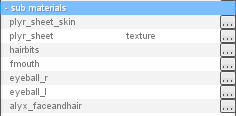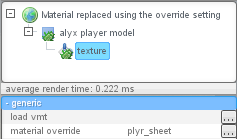Table of Contents
Replacing materials/textures
Using Entity/Model
The Entity and Model parts let you change sub materials without any additional parts.
Simply create your materials, give them a name and then paste that name into the sub material slot you want to replace.
Download: submaterial_entity.txt
Using Material Override
The Material part allows you to replace individual materials on your model by using the material override setting.
Usage
- Attach a Material to your model
- Click on next to material override
- Select the material that you want to replace
Download: material_override.txt
This method won't work if you're already using entity/model submaterials.
Using Submaterials
[ ]
[
]
[ ]
First create your materials:
]
First create your materials:
- Add any of the material parts (:material: Material, :material: Material2D, :material: Material3D)
- Tweak the material settings to your liking.
- Give the material a name (
namefield). Make sure that it is unique.
Once that's done, add the Model > :submaterial: Submaterial part, then:
- Go to the
sub material idfield. Click on…and select the material that you want to replace. - Type the name of the material that you created into the
materialfield.
If you want the :submaterial: Submaterial to affect a model different than your entity, simply add it as a child of that model. There is a chance that this will break materials on your entity, to fix that simply add an empty :submaterial: Submaterial to your entity and set the sub material id field to the same value as the one that is affecting the model.
In the example below I made two materials:
- First one, called
colorwill change the color. It hascolor2variable set to green. - The second one, called
texturewill replace the texture on Alyx. It has an edited .PNG texture link pasted intobase texturefield.
Download this example: submaterial.txt