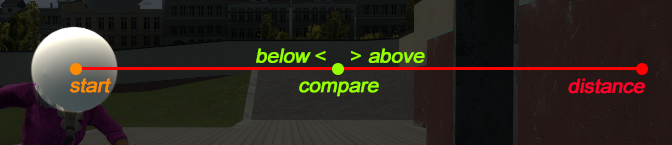Table of Contents
Event
Events allow you to show/hide parts of your outfit. They trigger when a specified condition is met. By default they will HIDE parts when triggered.
Location
This part can be found under:
- Right Click →Event
You can easily find it by clicking on the ![]() sign and typing event.
sign and typing event.
Usage & Examples
Properties
Generic
event
Event to be used.
operator
See Operators
invert
Inverts the event. Inverted events SHOW parts instead of hiding them.
root owner
Target the local player instead of the part's parent. Not sure if this even works.
affect children only
This event will only affect its children.
zero eye pitch
???
name
Custom name of the event that will be displayed in the editor. Helps with organization. You should probably keep it unique to avoid conflicts.
hide
Hides (disables) the event. All children are hidden as well.
is explicit
Marks the event as explicit. Players using pac_hide_disturbing 1 won't be able to see it.
Orientation
parent name
Parent of the event. Click on 3) to select.
Operators
Operators control the behavior of events. It's important to use a correct operator for each type of event.
Number operators work with events that use numbers, while String operators work with events that use text. Some operators can be used with both.
Number Operators
| above | a > b | Returns true when the value is above target. |
| below | a < b | Returns true when the value is below target. |
| equal | a == b | Returns true when the value is equal to target. |
| equal or above | a >= b | Returns true when the value is equal to or above target. |
| equal or below | a <= b | Returns true when the value is equal to or below target. |
| not equal | a ~= b | Returns true the value is not equal to target. |
| maybe | math.random() > 0.5 | Maybe its true, maybe not. |
String Operators
| find / find simple | Returns true when a given string is found, you can use multiple strings separated by ; The difference between find and find simple is that find is case sensitive. Supports patterns. (e.g. weapon will match all default weapons) |
|
| equal | a == b | Returns true when the value is equal to target. |
| not equal | a ~= b | Returns true the value is not equal to target. |
Event List
Ammo
Compares your current ammo to a given value (amount argument) and triggers the event if the operation returns true.
Animation Event
Triggers when a given animation event (find argument) is played.
This event is used for animation events as seen here (e.g. jump).
This doesn't mean the model's “animations” properly speaking. What we call an “animation” in common parlance usually refers to sequences. Instead, outside of pac3, “animation events” refers to specific player actions. Be aware of that distinction.
For more context, animation events are not always implemented in the playermodel's internal definition. There's also not always one for each action you can think of, plus a lot seem to be unused (e.g. not all weapons actually send “attack secondary” if you use their alt-fire mode) or broken so you might never get them to work in pac3. Very few seem to work reliably. The rest are mentioned in the list collapsed under the red button below.
If you're looking for an event that finds the animation sequence (e.g. jump_pistol) running on your model, see sequence name.
Client Spawned
???
Clip Size
Compares your clip size to a given value (amount argument) and triggers the event if the operation returns true.
Collide
Triggers on collision. Meant to be used with Projectile. This event only triggers at the moment of collision, for a continuous version see ![]() Is Touching.
Is Touching.
Command
Triggers when a given command is used. This event is controlled through the pac_event console command.
Is Touching
Triggers when touching (colliding with) another object. For an event that triggers at the moment of collision see ![]() Collide.
Collide.
Ranger
Triggers based on distance. Ranger casts a ray starting at the location of the parent model, in the direction of the red positional arrow. Distance is the max length of the ray. Compare is the distance you want to compare to using an operator. The event shows a distance preview while editing.